 General Control and Play Help Tips
General Control and Play Help Tips
Note! Click here to find out latest status on updates.
To get the most out of playing the game we suggest the following…
- Complete basic training: We strongly recommend that you do the basic training mission as this will explain the important functions of the game step-by-step.
- Use the help text: At any point and in all game screens, press the ‘?‘ button to bring up text to explain what each button does.
- Use rotate button: Sometimes it can seem hard to select a particular square or unit. However by using the rotate buttons to change the view, you can often make selection easier.
- The game uses a number of terms that the player of the paper RPG Call of Cthulhu will be familiar with, such as HP for Hit Points. To see what the terms are at any point, simply tap the unit portrait (top-right) to open objectives box, then tap the Acronyms button.
- Also see our strategy and tactics guide and our level-by-level guide if you are getting a bit stuck.
Achievements on iOS
Please note that for the achievements to work you need to have Open Feint enabled. It is a free service with lots of great features. Our system uses Open Feint to enable the Game Center achievements on iOS. So if you want to track your progress and unlock them all, please make sure you have it running. If you made them both active after you’ve completed something that should have rewarded you with an achievement, then the system won’t have picked them up. It will only pick them up from the point where both are enabled onwards.
General Smooth Running on iOS
As a 3D game with lots of graphics, animations and effects, it will push your iOS device hard. To enjoy the game optimally we suggest making sure the battery is fully charged and/or the device is plugged into the mains. You can also ensure that your device has plenty of free memory by fully quitting applications you are not using, as just pressing the home button to close an app does not mean it is not still running. These videos will show you how to do this for older iOS devices running iOS 3 or earlier or for newer devices running iOS 4 or later. You can find out which version of iOS you are running here!
Finding a Bug (or a Byakhee) on Any Platform
We’ve done our best to make the game work fully and be bug free, however it is inevitable that we’ll miss things. If you spot something that is a problem then you may wish to help us and fellow gamers by reporting the bug to us so we can try to fix it. If you do find something odd then you can send us a bug report and some technical information from your game (don’t worry there is no private data in it at all, just game stuff) by running the game, selecting ‘Options‘ from the front-end menu then ‘Report Bug‘. This will create an email ready to be sent to us.
If you are currently playing the game to access this option, quit the current game (don’t worry it will save it) using the pause menu button on the top left of the screen. There is some additional information which would be a huge help if you could gather. You just need to add this text into the email that the game’s bug reporting system creates (though please don’t delete the attachments from it!) the text that it helps to add is:
- If you are using a PC: It is a huge help to know what sort of PC it is and what version og Windows you are running (help to find out is here).
- If you are using an iOS device: It helps for us to know what type of it is (iPhone, iPad or iPod Touch) and what version, that is a huge help. Just add this information to the email. If you don’t know then these guides will help – iPhone, iPod Touch or iPad version guide. It also helps us to know what version of the iOS operating system you are currently running. There is a guide to identifying the version number here.
- For all platforms: If you can tell us what happened in the game when the bug occurred – the more information you can give us, the easier it is to track down the problem.
Then simply hit the ‘send‘ button at the top of the email and we’ll receive your bug report.
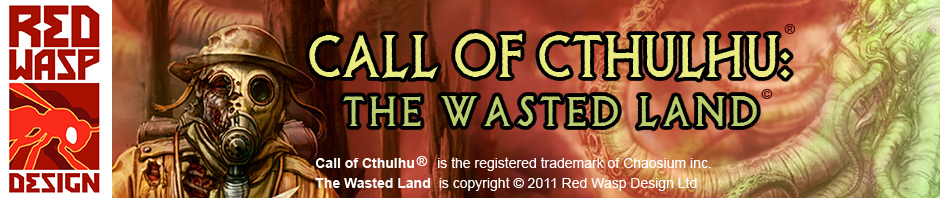



Hi guys,
Besides some negative reviews I have already read, some of them reporting bad controls, I still feel really attracted by the game and I will end up hitting the “BUY” button.. One question please: how long do you estimate would take for someone to complete the game?
Thanks in advance
Hi Kostas, we’re fixing the control issues now. It takes me 8 hours to play through and I know where all the enemies come from, so a good player on medium difficulty I’d say 10+ hours? Thanks for your support.
Thanks for the instant reply Tomas! I will download it now, hoping I will not face any problems playing in my iPad 2
Any thoughts on doing this for Android?
We’re working on that right now…
Any release date?
Not yet, but soon we hope…
I’ve reached a point early in the game (when I’m supposed to cross to another trench) where the game crashes every time I try to end my turn. I can’t progress any further.
I already sent a bug report; I’m just curious if this is a known problem that will be fixed soon. Thanks.
It is a known issue and we’re on it now. Thanks for sending the bug report and your patience!
Same here, crashes as soon as I try to cross to the east trench. I’ve rebooted my iPhone to no avail.
Fix is done, on way soon! Thanks.
During the mission of the church , maybe is the 3 rd or 4 th after the capirain’s dream, there is a bug, so the fiele is white , the church is all white and the floor of trenches, for me is impossibile to’ play because i can’t see anythings. I’ve iPad 2 with version of the iOS 4. 3 maybe ( that before 5 ) . I wait 1 month for this game, i’m call of chtulhlu’s and i buy the game the first day but now i can go foward:( what i can do? ( i just SEND e-mail to’ you a cross reportin bug by option i just download the iodate but it doesn’t risolve my problem)
Tank you !!!
Don’t worry, we’ve fixed that and uploading to Apple. We’re posting updates here:
Forum is a good idea. Will look into it!
Ok tank you , i’m waiting the update to solve my problem 🙂
Hi, I’ve just had the same problem on my iPhone 4S. I downloaded the update yesterday but that changed nothing as far as I could see. Most of the models on the church map are still white. I’ve tried to finish the mission but when inside the church I can’t get the 5 turns of waiting to work.
Hey Fumble, we’ve fixed that bug but update 1.2 is not with you yet. Will be very soon. Thanks for letting us know.
Touch controls are very unresponsive and frustrating. I look forward to that being addressed since the games has lots of potential. I’m using ios5 on an ipad2.
Fix on the way, cheers!
Hi, guys, Really liking the game so far (pre-patch) anyway. FINALLY someone has made a Call of Cthulhu tactical game. Keep up the good work.
One comment that I’d like to make is that pre-patch I had no issues playing the game on my iPhone4. It ran fine and selecting and ordering units around was no problem.
As of the latest update, I can barely select units – it takes multiple attempts to select, even from different viewing angles. I’ve closed all apps, etc etc. It’s almost unplayable, and most definitely frustrating. Putting it away until the next update.
We’ve fixed it, just final testing and it will be up. Cheers.
Hi, basically the whole map in mission six is white, hope it will be fixed. iphone 4 here and the latest os.also scaling of chance to hit is a bit off for mashine gun, honestly from one meter the tacho should be much more higher. but still great game and the best tbs on iphone. also it’s kind of a lite version of ja2, what is good too. 🙂
Fix will be up very very soon! Thanks.
v1.1 is out (how to update apps). This fixes the iPad2 issue. Version 1.2 is almost with you! Fixes for the missing texture (the white bit) in The Many Voices, control sensitivity, crashes in training mission and mission 1 and will be with you very shortly.
Thanks again for your patience, we r’lyehly appreciate it!
Hi Guys,
Love the game even with the control issues. Really happy to hear you guys are on the fix.
Have two recommendations for you.
1. On the combat map would it be possible to have character back and forward selection arrows like you have in other screens (stat page) on either side of the character image. This would allow you to scroll through your characters instead of trying to tap on the map.
2. How about a movement and an attack toggle. What I mean is being able to toggle a movement button that will just allow movement when tapping the screen. Same goes for combat. Right now it is very frustrating when your character starts moving instead of firing/attacking.
Thanks Seanro, good thinking, we will consider those for a later update. Thanks
Also experiencing crashes in mission 1 (specifically when there is nothing left to kill, or transitioning to another objective) and training, and issues with controls, however I really like the look and feel of the game so far, and can’t wait for more! Looking forward to the patch to fix these things!
Thanks Harvey, you’ll be playing again very soon!
I’ve downloaded this one day one and while I have the same issues with the white textures on the chruch level, I’m super happy that you guys are keeping in touch and working on the bugs. I cant wait to get a full play through so I can review this on my youtube channel.
Hi Captain, we are on the case! cheers.
Playing on an iPad 2 with 5.01ios and when it works it’s great, problem is any change in objective or the death of the last bad guy drops me straight back to home screen about 75% of the time.
Still, get that sorted and this is a great game.
Hi, version 1.2 is with Apple now. We hope that is with you soon. More on this is here.
Version 1.2 is with Apple now. It could be with you in a few hours or a couple of days. Sensitivity has been resolved by changing from double-tap to touch & hold for attacks, using items of equipment and in the Quartermaster/Swap screen. We found in testing this change that not only does to resolve the selection issues, but plays much better anyway. We have also added a pinch zoom.
We’ve fixed all the bugs such as (white textures on The Many Voices & Death By Gas) and the crashes at the end of turns/levels (it was all the same issue). There was another issue where if Brightmeer was killed in mission The Raid, it did not fail the mission as it should. So if you’re on that mission and he’s been killed, please restart it (or to last objective) so he is alive. If you’ve passed that mission he should respawn in but without any upgrades, equipment you might have given him.
Please note that while it is with Apple our testing continues and it is possible we’ll find an issue that means we have to pull version 1.2 and re-fix stuff. We’re confident this is not the case, but want you all to know the full picture. One of the issues in bug fixing is that as you fix one issue, you can often break another.
We’ve been really wowed by the support and patience of people. You all seem to get that we’re not some huge studio with hundreds of staff but an indie developer with just 3 of us! So thanks and we hope v1.2 allows uninterrupted gaming.
Thanks, The Red Wasp Hive.
That’s great news, it’s honestly been terrific when it’s been stable, hopeful will certainly be out there spreading the word like a good cultist when it’s working consistently.
I am on an IPAD 1 and have had the game crash quite a lot. not alwasy int he same place but enough that I finally game up on completing the tutorial and got the last guy onto the red square int eh first screen of the 1st lvl only to have it crash there. any ideas?
Hi Timothy, we suggest waiting for the v1.2 update which will fix that issue and improve the controls. It’s with Apple now so due any time now…
As a supplicant to the the starspawn, gotta say you guys have done a neat job with the game. Stayed up late last night just getting through the first level. Enjoyed it, even with the crashes.
One bug I didn’t see reported, and it’s by no means major, is that I turned the music off with the game. (Opening song moved past being frightful to maddening. Maybe that was your intent…) When I was leveling up my characters and purchasing weapons and equipment, returning to the game resets the music default to “on.” Minor gripe. For the 2.0, it would be neat to just be able to turn the sound music / efx up and down.
Overall, great job. Look forward to implementing the patch when it’s done!
Thanks for the feedback Jody, I will add that to our ideas list!
My iPad 2 repeatedly crashes on ‘Basic Training’, just after the bayonet attack. How can I get a refund?
If you update the app, the bugs are fixed and controls improved, see how it plays now. We appreciate your patience.
Hello guys,
I’m a big fan of TBS RPG and I liked this game a lot but unfortunately i’m experiencing some serious problems runnig the game- it crashes always on the first mission or even in tutorial .I’m playing on iphone 3GS with 4.2.1 iOS with ALL other apps closed( checked twice).I hope you’ll fix this in the neartime.Can’t wait to play it properly)
Hi Dan, have you updated the game to version 1.2? Sounds like that will fix the problems you are experiencing. Thanks
Thanks
Great game guys. One note: the level after the church, underground, seems to be unwinnable. After the first objective, I move Brightmeer to the next red square and he freezes. Moving a second investigator to the red square in the gas has no effect. Nothing obvious.
Is it Emma Gold you are moving onto the second square? It has to be her to work. Thanks.
Hello Tanks for The Game and i so much Fun so Fra, but weithin The captains Second Dream sequence, The Game is crashing……can anybody help?
Hi Pat, Can you check that you are running version 1.2? Can I suggest you fully quit the app (details above) so it is not running in memory, check again with the app store that it has updated, then run the game again? Thanks.
Bought and downloaded on iPhone but wanted to add to my iPad however app store says it is already installed and will not let me download it again, made mistake of deleting from iPhone now both devices think Its installed and I cannot access the app to download again as it always says it’s already installed. I am stuck help!
Hi Andy. Can I suggest that:
Hope that helps.
Thanks.
Please make it possible to change equipment when restarting level. My problem is, that I’ve bought too heavy armor for most of my men, so they don’t have enough AP to shoot anymore. So there is no way for me to complete the level.
Hi Mischa. We’ll see if we can add that for a future update as it’s a good idea!
Ipad2, this could never have been tested, unresponsive to the extreme, awful awful coding failure I’d say, which is a shame considering the potential. Multiple taps to select your investigator and then pure luck and a 30 second wait to “maybe” have him target an enemy. Awful Awful, I’m sorry to say. Worse touch response of any game I’ve yet come across on the App Store.
Hi Paul, Sorry you’ve had this experience. While most player seem happy with the game, a few users have have reported this. We’ve listened to the feedback and have a version 1.21 of the game with Apple now, due any day, that improves the control sensitivity. Thanks.
Any chance of PC version (soon)?
Watch this space!
Installed game 1.2 version on ipad2 (IOS5.01). In basic mission step 4 I can select the enemy target A (green ring around target) but cannot fire the rifle though (enemy not really targeted?).
Any ideas?
Hi Roger, have you ended the turn to reset the action points of your units do they can attack? If so you then touch and hold and the Action Bar that allows for attacks will appear. Thanks
Yes, I did end the turn. But after removing and reinstalling it works, so no complaints anymore 😉
(Didn’t read all comments so forgive if this is a duplicate…)
It would be great of the game supported screen rotation. When I have my iPad 2 smart cover raising up the iPad, the game is upside down. It’d be nice to be able to play with the smart cover on and elevating the iPad slightly. Thanks.
I just wanted to ask if there is any word or hope that this game will be brought to Android? I know it would be an instant purchase for me
Yes, we’re working on that now..
Hi, I just bought the game for my iPad 3 and noticed that the game doesn’t auto-rotate. I use a Snugg case which allows the iPad to sit at an angle, but the game is upside-down. All of my other games will detect which way is up and flip the screen. Thanks!
Unfortunately it wont currently. We wanted the app to be universal, so it runs on all iOS devices but one of the trade-offs in the development process for the 3D engine was we had to loose the flip. We will try to get it into a later update.
I just bought the game for my iPad 3 and noticed that it doesn’t auto-rotate. I use a Snugg case which displays the screen at an angle, but the game is upside-down. My other apps are smart enough to figure out which way is up and rotate accordingly. Thanks!
Hi there. Unfortunately it wont currently. We wanted the app to be universal, so it runs on all iOS devices but one of the trade-offs in the development process for the 3D engine was we had to loose the flip. We will try to get it into a later update.
Hi, is there an Easy setting? I completed the Basic Training level and it did not continue to other missions. I do find the Normal level very difficult and it is putting me off the game. It would be a great game if it wasn’t so difficult. I also wish we could save games in slots as I accidently began a new game which wiped my previous progress. Not happy.
Hi Pui,
There is currently not an easy mode, though I will pass the idea on to the rest of the development team along with the suggestion for a save slot. The basic training is a tutorial mission and we made that a separate mission for players who did not want to do a tutorial but just get into the game. We have got mission and general tactics guides online that might help. Thanks for the feedback – it all helps!
Tomas
3 comments:
1. I’ve completed a few levels but it never seems like I have any experience points to upgrade my units??
2. Some of the UI is confusing in that it’s hard to know what’s a button and what’s just text. For example, the box called “team management” is just a title, but it looks almost the same as the rest of the buttons. Also, I think the combat dialogue box could be improved. I suggest 3 rows that show a) normal attack, b) aimed attack and c) cancel. Have each row end in a button. That would be simpler than toggling back and forth between normal and aimed attack.
3. There are lots of typos in the text. Especially date values. I.E. On the “A handful of dust” screen it should be “22nd March” and “The Many Voices” should be “21st March”.
Hi rsc1218,
By completing a level you get XP to spend. This is done in the Team Management then select Character Upgrade. Press the ‘?’ button at any time to get help text to show how to use these sections. Thanks for noting the typos, I’ll look into it. Tomas
I figured out what the problem was – your help screen is incorrect! It says the first number is “Total spent” and the second number is “Total XP available”….those should be switched. I thought I had spent all of my XP.
Hi rsc1218 – thanks for pointing that out, I’ll check it out!
Tomas
Well I have progressed to the last mission and have doing better (but with the help of the level by level guide). Enjoying the game more but two things really bug me:
1. There is no way to adjust experience points or equipment – once you have started a level you are stuck with the choices or have to restart the game.
2. Save slots!! I know we can redo to the last turn, but for Mission 10 (and the last one which I am still trying to do) I would have loved to be able to get to a good situation midway through the level and save. A particular tactic or maneuver takes several turns to play out and if it doesn’t work I have to restart the level rather than to the last good save point. So I have to repeat hard won progress over and over. Also, I am stuck on the last mission and it is not much fun getting killed all the time, and I would have enjoyed the opportunity to replay some of the earlier levels but still be able to try to finish the last mission later (without restarting and doing the whole game in sequence again).
Hi again Pui, glad to hear that you’re still giving the game ago. The feedback on the Team Management is a fair point and we’re looking to add something to another update to address this, which will also partially address the save slots point. Thanks again for the feedback, we do listen to all of it! Tomas
Wow you guys are really responsive. I completed the game last night and have one question: where are the extra missions?!!? 🙂
Hi Pui, thanks 🙂 extra missions coming soon… (;,;)
Hi,
I cant resume my games, its only go to the desktop. My system is ios 5.0.1 (iPhone)
Hi Miguel – Can you try full quitting the game from memory? Also make sure you have the current version of the game. If neither of these work then can you send us a bug report so we can have a look. The info on these is here: https://redwaspdesign.wordpress.com/2012/01/31/the-wasted-land-technical-help-and-support/ Thanks
Hi,
Bug report sended.
i have tried to close fully the game, even rebooting my system, and the same bug is happening
I have the same problem. My iphone is also running on ios 5.0.1
Hi Bao – We’re just doing the final tests to a new version. Should be up on the app store very soon and we suggest you update to this new version once out. Keep an eye on the site, join us on Facebook or Twitter to be kept in the loop. Thanks Tomas
Hi Tomas,
if your team could post a reply here when the update arrives, we will thanks you
An update is now out. Please don’t update if you have an iPad1 as it has an issue with that (sorry, fixing it now!) But it does work for iPad3, iPhones and iPod Touches. Full info is here. Thanks!
Anything new? We cant play…
An update is with apple; as soon as they pass it, we will post here. Thanks for your patience, Tomas
Sorry Tomas, but this problems is still happening :(, Do i have to start a new game and forgive my saved game?
If you can resume but the game crashes when you end a turn, hang on a little longer – there is a fix coming. If the game won’t resume that sadly the save is corrupt and yes you’ll have to start again. Sorry for the trouble.
Nope, i cant resume my game, when i pick in “resume” its go to the desktop
Are you running PC then? Hang on working on something that might help…
Hi!
No, im running the game at iPhone iOs 5.0.1
Yesterday, I sent a bug report
Any idea yet on the iPad 3 fix? The interface doesn’t display correctly (right in the middle of the screen) and the “hit areas” for buttons and objects seem to be offset as well. Shouldn’t there be background music in the first level?
Hi Henk, as we speak we’re testing the fix. Should be with Apple for approval very soon. Sorry for the delay!
hello gents (and ladies, maybe)
First of all, thank you all for such a nice game. It reminds me a bit of Ufo:Enemy Unknown, which i liked very much and as i’m a big fan of HPL, i enjoyed playing your game. However, there is one bug that ruines almost all the fun: i’m unable to load a savegame, game just throws me to ipad desktop. The interesting thing is that the game remains in memory, it just doesn’t load last checkpoint. I tried to unload game from memory compeltely and then restart, but that does not help.
My system is ipad2 16 gb with ios 5.01. Wasted land version is 1.2.2.
Hi BesoC – We’re just doing the final tests to a new version. Should be up on the app store very soon and we suggest you update to this new version once out. Keep an eye on the site, join us on Facebook or Twitter to be kept in the loop. Thanks
Hi,
I bought the game on Intel AppUp a few days ago, and yesterday my save file got corrupted. I’d beaten the crypt of the chapel (level 4 or so) and started the next one when I quit the game. Next time I started it up, resuming took me back to the end of the crypt, and clicking on a portrait to bring up objectives caused the game to crash. Any idea what’s going on? Beyond that I’m having a great time with the game!
Also, a small note, you may want to distinguish the Basic Training button more from the difficulty buttons. When I first started I assumed it meant Easy Mode, and so didn’t end up doing the tutorial.
Thanks!
– Adam
Hi Adam,
Not sure what is going on. Can you send us a bug report? (Info here)
Thanks & thanks for the feedback on the game!
Tomas
Clicking the button brings up a window saying it couldn’t find an email program (which I didn’t have). So I installed one, and then it couldn’t verify my email configuration (possibly because it’s a custom domain). Can you give me the email address and I can just send a report manually?
Thanks for all the effort you’re going to Adam. My email is tomas.rawlings at redwaspdesign dot com.
just updated and the game crash at the launch!!!running on ipad1 with ios 5.1.
Hi Vincenzo. Was the previous save one that was not working? If so it would sadly still be broken even after the update. If not could you send us the bug information? (details here) Thanks for your help, Tomas
just rebooted my device and now after the logo i can hear the music but i see only a black screen…before the update my copy had the ” resume” issue….i’ve played a bit but i hadn’t ever saved a game
Really sorry, there is an iPad1 issue, we’ve fixed it and updloaded a new build to Apple and asked them to fast-track it. Tomas
It’s nice that you fixed the iPad 3 issue where the UI was not expanding to fill the screen, but there is still the matter of the incredibly annoying issue that the screen won’t rotate to match the iPad’s orientation. I totally understand if you don’t want to have it go into portrait mode, but the way it’s fixed in landscape mode means I have to remove my smart cover if I want to play. Granted it’s a small inconvenience, but I paid for this app and this is a feature that’s in any other game I’ve played.
Hi Insidia, We wanted the app to be universal, so it runs on all iOS devices but one of the trade-offs in the development process for the 3D engine was we had to loose the flip. We will try to get it into a later update, but it is an issue as we want to keep the app’s universality. Thanks, Tomas
Bought this for my ipad 2 i’m currently stuck at the first mission. The game won’t proceed after turn 12 when i try to end my turn it always goes back to the ome screen, any ETA on a fix?
Hi Paul. We have fixed this bug in the new version. The update that is with Apple now. Should be out any day. Sorry for the trouble, Tomas
You claim you know of the bug for iPad 1 but I have the same issue on my iPad 2 I end the turn and it crashes kicking back to the normal iPad screen.
Hi Colin, We’ve also done a fix for that bug too in the update that is with Apple now. Should be out any day. Sorry for the trouble, Tomas
Hi Tomas, what are the minimun requirements for PC? I have a netbook with windos 7 and C-50 processor with 2 GB RAM (Acer Aspire one 722). Can I run it?
I will find out for you! Tomas
Thanks!!! I’ll wait for your answer!!!
Did you find if I can run it?! Thanks!!!!
I did yes:
Intel 1.6GHz Processor or equivalent.
1 GB RAM
Windows XP or above.
Video card: OpenGL compatible.
Thanks!
I’m playing The Wasted Land on my Ipad 3 and I really like the game!
I experience a strange “problem” however: suddenly the speed (moving, attacking) seems to be much higher. It happened in the middle of a level. It’s a bit annoying because when I shoot an enemy at a distance (outside the screen), the camera moves back and forth so quickly that I can’t see if I hit him or not and if I hit him, I certainly can’t see by how many hp.
I don’t want to reinstall the game, because then I probably loose my saved game.
I still can play the game, but I liked it better when it was slower.
Any idea what might be the problem?
hello there,
could you possibly provide a language selection option inside your app ?
no offense but your french translation is terrible – I’d rather play it in english than this automated translation crap. I know I can change my iPad’s language but an in-app option would still be better.
enjoying the game in english though !
thanks
Hi Phaab,
Fair point on that. It appears there translator we used could have used a second pair of eyes on the work. I’ve fed this back and we’ll have to see what can be done…
Glad you are enjoying the game.
Tomas
Add more levels, creatures, monsters and chalenge and I will pay 30£ for it. Best strategy in ages.
Congratulations on a job very well done.
Thanks!
I’m playing it on samsung galaxy s2 (android) my units doesn’t move well: movement sensivity is very low
Cheers for letting us know, we’ll look into that. Tomas
Hi Cesare; Can you try this and see if it helps? https://redwaspdesign.wordpress.com/2012/06/16/android-support-for-the-wasted-land/ Ta.
Hi Thomas, finally bought a tablet. I bought the game an hour ago. Installed ok. When I begun to play, the carachter asks to tap at a soldier and I can’t. Then the game freezes. I reboot and did the same again and again. I have an Acer Iconia a100 7″. Hope the problem gets solved I had high hopes to play the game!!
Saludos
Pablo
We’ll look into it!
Thanks
Tomas
Hi!!! I updated Android to 4.0.3. It seems that I can play now but the tapping still is an issue. I have to tal very hard to select things or players at the field, not when dialogue boxes appear.
Thanks for keeping us informed, I’ll pass the info on! Tomas
Pablo, Can you try this and see if it helps? https://redwaspdesign.wordpress.com/2012/06/16/android-support-for-the-wasted-land/ Ta.
Hello,
I’m a spanish user of this marvelous app in my Ipad2
I’ve to tell that the spanish translation isn’t good, looks like it was made with google traslator. I don’t understand the plot and the instructions. ¿It’s posible put the english version again on my Ipad? ¿how I change the leguage?
or better ¿Can yo update the traslation better?
thanks
Salute you
Thanks for the feedback – we are aware of the problems. Thanks
And then there’s no way to change the language till the problems fix???
thank for the fast reply
🙂
Hello, great game – playing on my android tablet and it is the #1 app I have used since I got the thing – hoping for a sequel!
But on to request/issue/help item! I am at the 4th level and doing really well so far, However – on the equip/level up screen between missions, I accidentally sold my Gold character’s psychoanalysis book for a med pack or something. So basically going into the mission without anyway to cure Sanity! 😦 From the pause menu, I can only go back to mission start, but not to the screen in between missions.
Please tell me there is a way to do this w/out starting all over, or if this will be addressed soon since I don’t feel like starting the whole game over is a good solution if you have a “D’oh!” moment when buying/selling between missions…
Hi Scott, glad to hear you like the game. In regard your question on save slots, there is no way to go back. An oversight on our part so sorry and we are looking at fixes for it. In the mean time if you have to start again there are level-by-level and strategy guides here: https://redwaspdesign.wordpress.com/call-of-cthulhu/
Tomas
(game from indie city, my first game from there)
I finished the basic training (tutorial) without any problems.
When i start the “normal” game the text of the story came,
and when it change to the loading screen (only 1sec) it closes the game.
When i start the program, windows 7 (64bit) say “failed to acquire token”,
but the game starts normal.
If i want to make a bug report from the options, the screen gets off
have a nice day
Hi Boogie,
Thanks for letting us know. It sounds like it is your connection to the internet might be an issue. The IndieCity system connects there to confirm you are a user. With the report bug, the game minimises and tries to open an email account system, which depends on what is set-up on your PC.
Thanks
Tomas
I bought the game with the Indie Gala bundle yesterday. I installed it on my Kindle Fire. When I got to the main menu the music was stuttering and it was horrible to hear. I selected Basic Training and it was immediately apparent that the controls are buggy too. Sometimes a tap won’t register at all, sometimes it will register normally and sometimes it will register after 5-8 tries.
What’s going on?
Hi there – sorry for the trouble; we will email you about the issues.
Thanks
Tomas
Hello, I am running the game on a kindle fire and for the most part I am not having any issues with the controls and the game is very well done and a hell of a lot of fun to play. My one question deals with sound though…I hear a droning ambient music loop and no other sounds for any action in the game. No movement sounds, gunfire death cries or anything….
Hi there. Glad you are having fun with the game. A few other people have reported this issue and solved it by fully quitting the game from memory (Android) then running it again. Then select the options and switch the sound off then on (or just on if it is off) and then switch the device off then on again and try the game.
I hope this works for you,
Thanks
i will try that, thank you for the help.
Please i realy need a window mode on PC. Is there a way to run it in a windows not in fullscreen?
Sorry, it only works full screen.
Tomas
HEllo. I have a problem with update. It don’t update. Ipad2 iOS 5.1.1
Hi Pavel, are you saying that it won’t update via the AppStore? 1.2.4 is the current version (and 1.3 is about to come out…) Tomas
Yes it won’t update from AppStore. What have I do?
See the instructions to update an app here: http://www.dummies.com/how-to/content/how-to-update-an-app-on-your-iphone.html If this does not work, it is a problem with the phone service provider in connecting as we don’t control the update process. Hope this works for you. Thanks
Hi, I just got the game and I am running Windows 7 32 bit. I encountered two bugs:
1. If i press an arrow key during a mission, the UI will stop working and I cannot click any buttons leaving me having to alt-f4 the game. If i click a UI button while a soldier is selected, it will plot a path for that soldier to the space under that button.
2. The bug report feature does not seem to work for me, clicking it brings up an error box saying “Error: failed to send email”. The game then crashes if i click the back button after this.
Hi antjohnst – sorry for the problems. Can I suggest uninstalling, updating your PC to make sure the graphics drivers are up-to-date and reinstalling as this is not a bug we’ve seen. Thanks, Tomas
Hi there. What system are you using to play the game with (Gamersgate, AppUp etc?) Thanks.
I’ve got both OpenFeint and Gamecenter open and running, and still none of the achievements will unlock. Despite the little OpenFeint leaf icon appearing in a banner at the top of my screen, informing me that a new achievement has been unlocked, nothing unlocks on either the OpenFeint or Gamecenter side.
Hi there – can I suggest that you log out of and back into OpenFeint first then repeat this for Gamecenter. This should fix the issue – but you won’t get any achievements for already completed tasks, only those new ones. Sorry for the problems. Tomas
I bought the game for the PC. I’m running the game on WIndows 7. The mouse pointer ALWAYS vanishes before the opening menu even appears, and even toggling back and forth between the desktop and the game only results in me seeing fleeting glimpses of the pointer, frozen in space, and not-at-all where I think it should be.
I can’t even start a game or access any options. I have tried running the game in several compatibility modes and graphics modes. I rebooted several times. Nothing works. The game is unplayable so far.
Any suggestions?
Hi Walt, what system did you buy the game via?
Thanks, Tomas
Hi Tomas, I purchased the game through the Intel AppUp Center.
Thank you for taking the time ask. I am VERY excited about playing this game as I am a huge fan of the Cthulhu Mythos and strategy games as well. I hope we can get to the bottom this tech issue because I am very eager to play and the game looks so great! 🙂
Firstly Walt, can you make sure your PC is up-to-date with updated for Windows and also make sure you have the software install in this link under the missing .dll files. Then uninstall and re-install the game (both are here) https://redwaspdesign.wordpress.com/2012/06/20/appup-update-to-call-of-cthulhu-the-wasted-land/ – Let me know how that goes. Tomas
I have the latest iOS version (ipad2) I can’t work out how to buy/sell stuff at the quartermaster, the help say to right click !
Hi there – Click the ‘?’ button to see the help for it. If that is not working try fully quitting the app from memeory and re-running it: https://redwaspdesign.wordpress.com/2012/01/31/the-wasted-land-technical-help-and-support/ Thanks
The game seems interesting, I got it on my Ipad. however a game center pop-up about a mission worth 5 points popped up and I can’t get rid of it. it blocks me from playing the game – the only button I get to press now it’s there is the share button on it. tried disabling game center from notifications, didn’t help…
Sorry to hear that – can I suggest fully quitting the app and restarting it? See here: https://redwaspdesign.wordpress.com/2012/01/31/the-wasted-land-technical-help-and-support/ Thanks
Hi! I recently bought the game from IndieCity for my Windows 7 64 bit laptop. The tutorial mission runs fine, but when I start a new game, it gets as far as the loading screen saying “The Battle for Pudding Lane” and then never progresses further. No cursor appears, no button appears to click to proceed.
I also note that in the “Game Guides”, the “Equipment” section is still referring to the First Aid Kit (Small)/(Medium)/(Large), rather than the Basic Field Dressing/Haversack/RMO Pannier – has the IndyCity version not (yet) had the authenticity update?
Hi Rob,
That does not sound good – worth making sure you have the right .Dlls https://redwaspdesign.wordpress.com/2012/06/20/appup-update-to-call-of-cthulhu-the-wasted-land/ then uninstalling and re-installing the game? We’ve not rolled out the authenticity into the PC versions as yet.
Thanks
Tomas
Good news! Removing all the VS C++ Redistributables I had (back to 2005) and then doing the fresh install with just the latest DLLs fixed my issue. Thanks!
Great! Thanks for letting us know
I am loving the game but there is a bug that when I recruited someoine to replace a character who died, the new character will not appear in mission. I can not recruit new characters but it woun’t let me use that characters either in game nor in the upgrade screens. I am playing on an Android Galaxy Tablet 2.
I had a similiar error where I bought the officer a better weapon, he then went to the first dream sequence with his pistol and when he came back he had his little pistol again, that was minor and I jsut bought him another gun next level.
I have had the girl psychoanalyst character mysteriously loose her psychology book from time to time in a level despite equiping her with it before the level.
Comments, when reloading you should be able to reload your character from the investigator equip and upgrade screen incase you don’t have some equipment you may need in the next level (like gasmasks etc).
Secondly it really needs the ability to make separate savegames. For example I am paying through and my wife would like a go but if she was to play it would reset my game. Even that I would like to go back and try to re purchase a new character so i am not trying to play with just 5.
Sorry to hear about the bug. What platform and version are you playing? Thanks. Tomas
It’s on the Galaxy 2 Tablet Samsung
I’ve emailed you about the game. Thanks, Tomas
Is it possible to copy the saved game from iPhone to iPad?
Sadly not. It is possible to swap PC saves but not over iOS. Thanks
I got the free trial iOS version of the Cthulhu game. It has hung at the point where I just updated my guys’ equipment. It asks if I really am done but doesn’t register clicks on either the check or the x. Frustrating.
Some other reviewers pointed out issues with unintended movements and wishing i could zoom which I had too.
Also, the help in the quartermaster was telling me to hold down the space bar to buy things, which was confusing on my phone.
iPhone 5 running 6.1.2
I want to like this game, and I’m still thinking about getting the full version. Hope you stay inspired to keep making it better.
Bruce
Thanks for letting us know Bruce.
I get a crash when I try to play a proper game (not the tutorail which runs ok), I’m on Windows 7 Enterprise. I can;t submit crash report in game as it screws up the window when I try to go into the bug report tool through Options. What email address can I send a report to?
Can you email me some more details? Whhere was the game from? GamersGate, AppUp etc? To tomas.rawlings at redwaspdesign dot com – thanks.
I have a samsung ace duos and two buttons don’t work.. ‘new game’ and ‘report bug’.
Any news about that problem being fixed?
I’ve emailed you about this. Thanks.
hi, i have just bought the pc game and activated it on GG , i tried the tutorial but there is no way to shoot to Objective A. i clik on my guy than on German enemy but no attak option appear..what i must do?sry bad english
Hi Enrico; You need to end the turn to re-set the action points. Should work fine then. Thanks, Tomas
well i already do that some times..i mean when i reach the spot showed from my captain, i try to shoot enmmy, but no luck, so i push end turn , repeat the operation but still dont work
Make sure the turn has ended, so the action points of each unit are restored.
Select the unit you wish to attack with and make sure the rifle is the selected weapon. (e.g. here, the selected unit has the right number of Action points to attack but is using the knife http://www.mobygames.com/images/shots/l/545087-call-of-cthulhu-the-wasted-land-ipad-screenshot-tutorial-mode.png)
Now click and hold on the target to select it and then OK the action:more here https://redwaspdesign.wordpress.com/2012/01/31/call-of-cthulhu-the-wasted-land-quick-help-gui/
Thanks
well i think this program install some web client and this gave me many problems with Firefox…frezze my pc for some second , pointer of my mouse gone creazy…after unistalled this web client , all seems right now with internet …what is that?? i need it for playing the game?
I just bought this app for my ipad (iOS 7) and when I start the app, it displays a Game Center login completely blocking all the game controls. Do I have to set up a Game Center account and log in just to play this game? Yuck. I would really prefer not to. If so, please put this information on the game’s page in the app store–I would not have bought the game if I knew it would not work without signing in each time you play into the game center.
Hi Eric. You don’t need to login or use game cetner to play. Just quit it and carry on, it will work fine. Thanks. Tomas
I can’t really submit a bug report, as unfortunately, I’ve yet to be able to get it to run. I’m trying on a Nexus 7 (2012 edition) running KitKat. I’ve force stopped nearly everything in my running apps (exceptions: Google Play services, and Google keyboard), but everytime I try to run it, I just get “Unfortunately, Wasted Land has stopped”. Right now I’m seeing if I can free up some memory, but I’ve got 5.7 gigs of internal storage free, and over 300 megs of ram.
Drop me and email and I’ll see if I can help – tomas dot rawlings at redwaspdesign dot com. Thanks
Hi there,
Just bought the game for PC, and I’m using an nVidia GTX580 graphics card. Now my question: Is there any way to turn on AA (anti-aliasing) in this game? I tried overriding in the nVidia control panel, but it won’t apply my AA settings ingame. Also I tried the shader-based FXAA, but even that won’t work (I guess cause this is OpenGL?!). Please advise how I might get some AA applied, the polygon edges of the characters just look ugly with all that aliasing.
Thanks!
Best,
Michael
Not currently, sorry!
cannot get the game to work at all on windows 7, ive done everything that steam has suggested and it still wont load, cant even work out how to access your help unless apparently I use the in game help, you see me problem…..
Hi Ross,
Sorry to hear that. Can I suggest that you delete the local files and re-install via Steam, then verify the cache before running it? Any more problems, drop us an email to contact at redwaspdesign dot com. Thanks!
As I say, I’ve done that. I’ve spent weeks doing everything steam suggests and I still can’t get it to run
i bought the game for my ipad a year or so ago, but now i cant find it in app store anymore. is it somehow possible to get it? i got new ipad and this is one of the things i cannot transfer to it because its missing (region: iceland). thanks
Hi there, sorry to say the game is no longer for sale. We’ve posted about this on the site and other channels. Thanks for all your support!