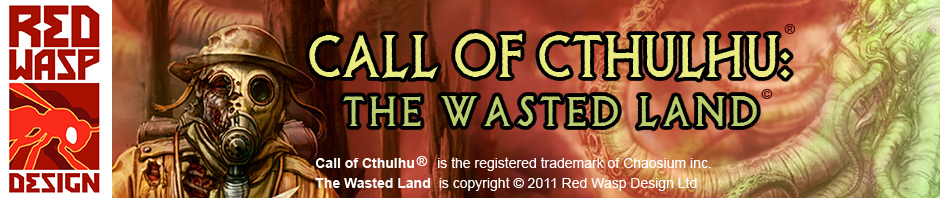One of the advantages about the PC version is that you can easily get to the save game files. So with that in mind we’ve started to create some game files for different stages in the game that you can use if you get stuck, have a bug or for any other reason wish to start a new game, but come in at a later level. One of the issues with a campaign game is you can’t just unlock all of the other levels as you build characters as you go along. So these files are just that – developed characters from a play-through by the game’s designer, so you’ll be stuck with our choices of upgrades and weapons, but it will allow you to pick-up from a later level.
One of the advantages about the PC version is that you can easily get to the save game files. So with that in mind we’ve started to create some game files for different stages in the game that you can use if you get stuck, have a bug or for any other reason wish to start a new game, but come in at a later level. One of the issues with a campaign game is you can’t just unlock all of the other levels as you build characters as you go along. So these files are just that – developed characters from a play-through by the game’s designer, so you’ll be stuck with our choices of upgrades and weapons, but it will allow you to pick-up from a later level.
Here is how to use the files to go to an earlier level:
- Locate your save game folder. Typically this will be in your Documents folder, so if your user name was EmmaGold, it would be:
C:\Users\EmmaGold\Documents\Red Wasp Design Ltd - In this you will find a number of files. These are the files for the settings on the game and the saves. Before you do anything else, please make a copy of them, just in case. We suggest you create a new folder in Red Wasp Design Ltd and place them in there.
- Next, from the list below download the zip file for the level & position you wish to be in and then unzip the files from the zip file into your Red Wasp Design Ltd folder. This will create a new folder with the files in.
- Making sure you have a back-up of your save game files, delete all the files in the Red Wasp Design Ltd folder except the app.data file.
- Then copy the save files from the unzipped folder into your Red Wasp Design Ltd folder. These will be a levelStart.data file but may also have a lastTurn.data and lastObjective.data file.
- Chant “Ph’nglui mglw’nafh Cthulhu R’lyeh wgah’nagl fhtagn” three times then run the game and select ‘Resume‘.
- Important Note! As the game builds up the text-files at the start of a level you might find the dialogue and objectives text is a little garbled. It will reset at the start of the next level so only use the start level saves here if you know what you need to do in the level!
If anything goes wrong, then simply delete the new files and drop in the backed-up original saved files. Do make sure you delete all the save files in your Red Wasp Design Ltd folder before you copy over new ones. If for example you copied over a new a levelStart.data file but had not removed the lastTurn.data file, then when you resume the game it would pick the last turn to resume with and not the start of the level.
Here is the file list (So far! More to come…). To save a file, right click on the link and select to save the zip file:
- Mission 1 The Battle of Pudding Lane (End)
- Mission 2 The Raid (Start)
- Mission 2 The Raid (End)
- Mission 3 The Many Voices (Start)
- Mission 4 The Many Voices (End, in Character Management)
- Mission 4 Burying the Dead (Start)
- Mission 4 Burying the Dead (End)
- Mission 5 Death By Gas (Start)
- Mission 5 Death By Gas (End)
Hope this helps! There is more info on help and support here.